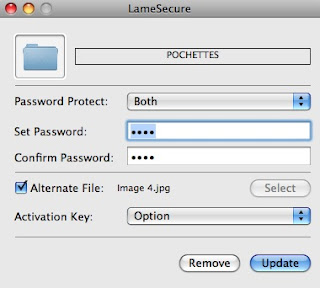
If you own a mac you’ve probably asked yourself how can you protect some folders / files with a password! Well mac hasn’t built in any password protecting script for any folders or files, but you can use a free program that will do this for you. It’s called LameSecure and it simply protects your folders with your selected password.
Get the application, drag it in your Application folder and when you want to protect a folder with a password simply run the application, select the folder you want to protect it, type your password and hit Ok! You can then quit the program and your folder will still be password protected. This is nice if you have some personals files within your folder.




No comments:
Post a Comment