WHAT THEY SAID ABOUT INDIA
We owe a lot to the Indians, who taught us how to count, without which no worthwhile scientific discovery could have been made!" --Albert Einstein
If there is one place on the face of earth where all the dreams of living men have found a home from the very earliest days when man began the dream of existence, it is India!" --French scholar Romaine Rolland
India is the cradle of the human race, the birthplace of human speech, the mother of history, the grandmother of legend, and the great grand mother of tradition. Our most valuable and most astrictive materials in the history of man are treasured up in India only!" --Mark Twain
So far as I am able to judge, nothing has been left undone, either by man or nature, to make India the most extraordinary country that the sun visits on his rounds. Nothing seems to have been forgotten, nothing overlooked." --Mark Twain
She (India) has left indelible imprints on one fourth of the human race in the course of a long succession of centuries. She has the right to reclaim ... her place amongst the great nations summarizing and symbolizing the spirit of humanity. From Persia to the Chinese sea, from the icy regions of Siberia to Islands of Java and Borneo, India has propagated her beliefs, her tales, and her civilization!" -- Sylvia Levi
India conquered and dominated China culturally for 20 centuries without ever having to send a single soldier across her border!" -- Hu Shih, former Ambassador of China to USA
Its the 15th August - The Indian Independence Day. A great struggle was raised by the people of India to gain this freedom. Its a day to wish all fellow Indians a very "Happy Independence Day".
I LOVE MY INDIA
15th August 2009 - HAPPY INDEPENDENCE DAY!!
INDIA CELEBRATES ITS 63rd INDEPENDENCE DAY Today.
"Long years ago we made a tryst with destiny, and now the time comes when we will redeem our pledge, not wholly or in full measure, but very substantially. At the stroke of the midnight hour, when the world sleeps, India will awake to life and freedom. A moment comes, which comes but rarely in history, when we step out from the old to the new, when an age ends and when the soul of a nation, long suppressed, finds utterance.... We end today a period of ill fortune, and India discovers herself again." - Pt. Jawaharlal Nehru (Speech on Indian Independence Day, 1947).
On 15 August 1947, India attained freedom from the British Rule. Every year, August 15 is celebrated as the Independence Day in India. This national festival is celebrated with great enthusiasm all over the country.
The Prime Minister's speech at the Red Fort in Delhi is a major highlight. Patriotic presentations by school children add colors to the celebrations.
The preparations begin a month in advance. Roads are decorated with flags and buntings. Buildings of national importance are illuminated.
NATIONAL FLAG OF INDIA
The national flag, a symbol of free India, is a horizontal tri-colour of saffron, white and green.
The wheel in its centre, is a replica of the chakra, which appears on the abacus of Ashoka's pillar.
The flag was adopted on July 22,1947 and presented to the nation on August 15, 1947.
The color saffron, stands for courage, sacrifice and renunciation.
White, symbolizes truth and purity "truth in our speech and purity of thought"
Green represents life, faith and chivalry.
The 24 spokes of the wheel are multiples of 8, representing the noble precepts of the Eight-Fold path, taught by the Buddha. The wheel itself denotes unceasing motion and progress.
THE FIRST CABINET OF MINISTERS
Jawaharlal Nehru - Prime Minister, External and Commonwealth Relations, Scientific Researches.
Sardar Ballavbhai Patel - Home, Information and Broadcasting, States
Maulana Abul Kalam Azad - Education
Dr.Rajendra Prasad - Food and Agriculture
Sardar Baldev Singh - Defence
Jagjivan Ram - Labour
C.H.Bhava - Commerce
R.A.Kidwai - Communication
Rajkumari Amrit Kaur - Health
Dr.B.R.Ambedkar - Law
S.Chetty - Finance
Dr.S.P.Mukherji - Industries and Supplies
N.V.Gadgil - Works, Mines and Power.
NATIONAL ANTHEM OF INDIA
Jaana Gaana Maana Adhinayaka Jayehe
Bharata Bhagya Vidhata
Punjab Sindhu Gujarata Maratha,
Dravida Utkala Banga,
Vindhya, Himachala, Jamuna, Ganga,
Ucchhala Jaladhitaranga;
Taba Shubha Naame Jaage
Taba Shubha Ashish Maage
Gaye Taba Jaya Gaatha.
Jaana Gaana Maana Adhinayaka Jayahe
Bharata Bhagya Vidhata
Jaya He Jaye He Jaye He
Jaya Jaya Jaya Jaya He.
VANDE MAATARAM!!!
MAA TUJHE SALAAM.

![Reblog this post [with Zemanta]](http://img.zemanta.com/reblog_e.png?x-id=9a117f2d-6487-44d7-a56f-76c4a6c112f1)
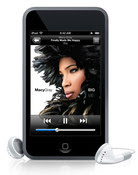
![Reblog this post [with Zemanta]](http://img.zemanta.com/reblog_e.png?x-id=1e918a12-d0c4-4d38-9ab2-feeb83f962f4)

![Reblog this post [with Zemanta]](http://img.zemanta.com/reblog_e.png?x-id=a3253789-2fb9-4474-844a-ec41e98f3075)

![Reblog this post [with Zemanta]](http://img.zemanta.com/reblog_e.png?x-id=662c4ded-d4f6-413b-b63a-a193d9fd78a3)


![Reblog this post [with Zemanta]](http://img.zemanta.com/reblog_e.png?x-id=37e04e90-494c-4d0b-8abf-d0539dfc2e68)
![Reblog this post [with Zemanta]](http://img.zemanta.com/reblog_e.png?x-id=6df5d1a9-45b2-4fa0-8fa4-f7c19cd879d9)
















 The
The  Forecastfox
Forecastfox Maps+
Maps+



